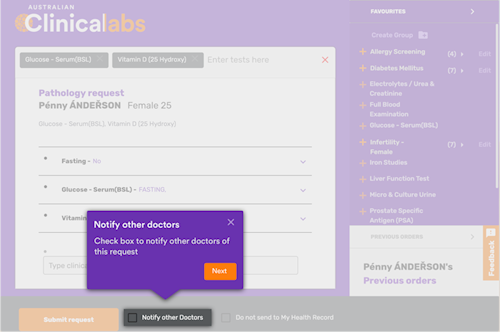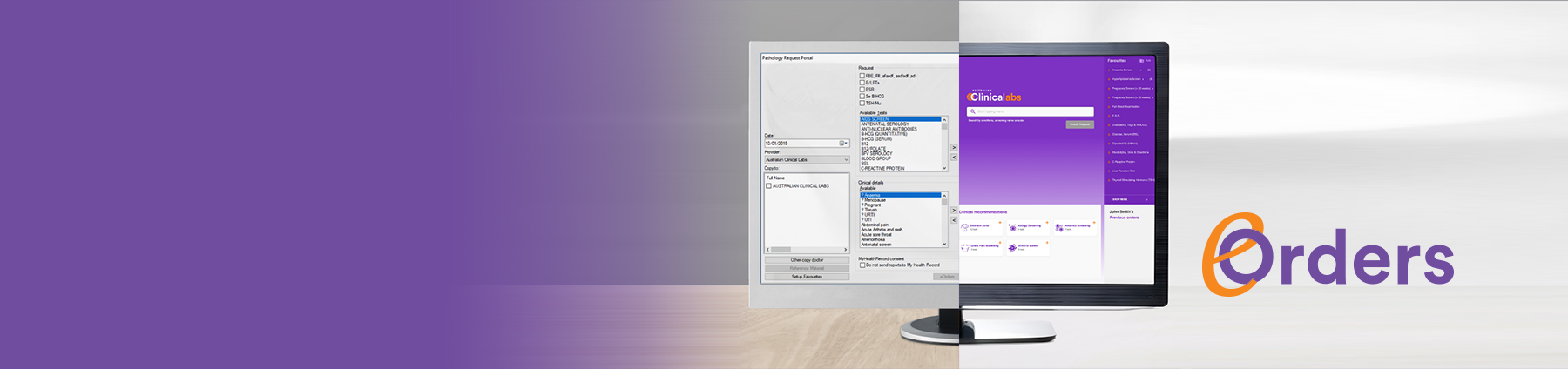Four easy steps to follow when using the new eOrders
Step 1 - Launch eOrders
Launch eOrders by pressing the  icon that you normally use
icon that you normally use
Step 2 - Search test - using predictive search function.
You can search by conditions, screening name or code.
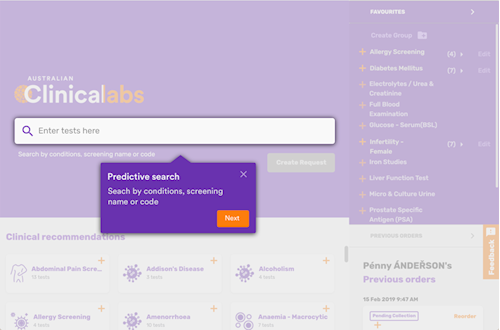
Step 3 - Select desired tests - from a list of suggestions.
Based on past orders.
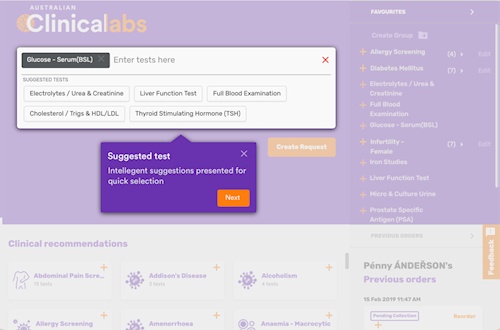
Step 4 - Submit request
Sends digital request to Clinical Labs. Print a copy for your patient.
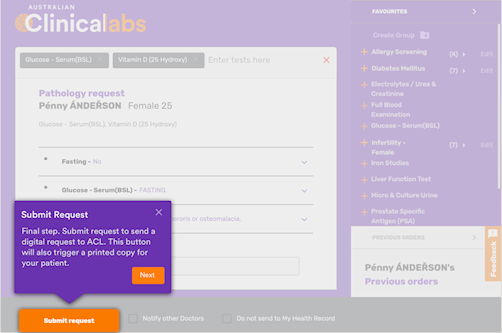
Features of the new and improved version of eOrders:
- View, track and reorder past requests for your patients
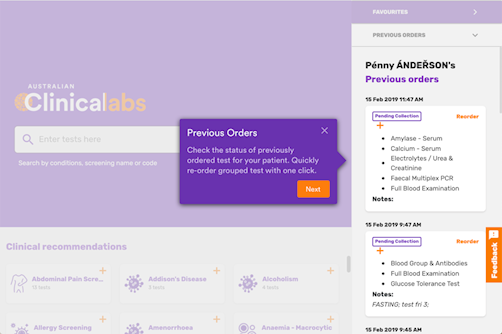
- Intelligently predicts your preferred test combinations based on past orders
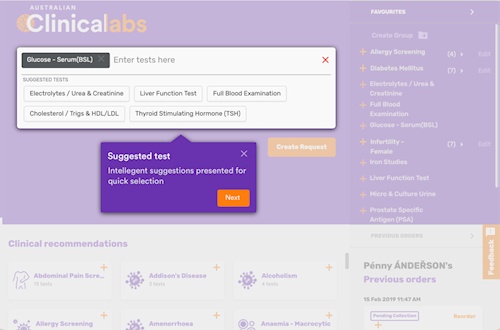
- Provides grouped tests, for common medical conditions, based on the latest clinical recommendations
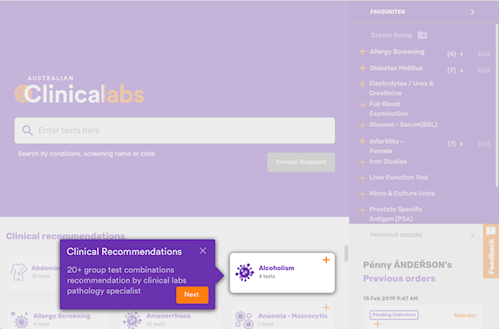
- Drag and drop any test or recommended group of tests to your 'Favourites' list
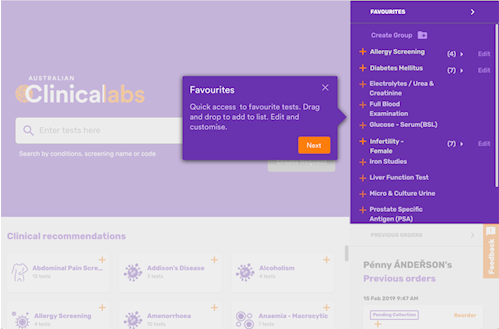
- Add optional clinical notes and test details
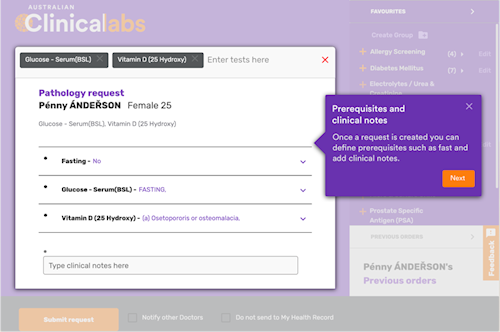
- Request that other doctors receive a copy of the results (choose from your MedicalDirector address book)