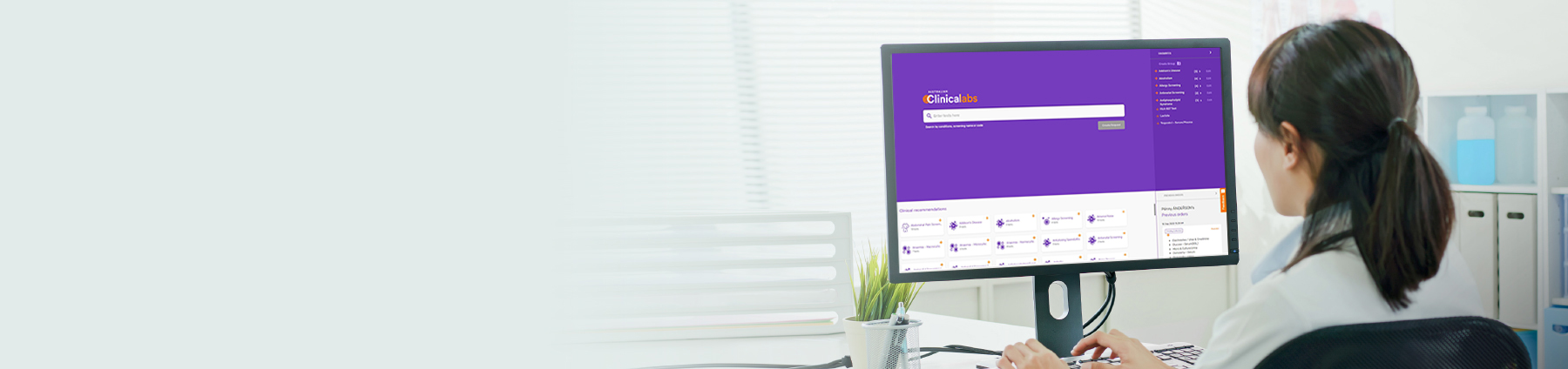Clinical Labs eOrders is an electronic pathology ordering solution which enables live tracking of requested pathology tests.
This streamlined process transfers patient pathology requests directly to the Clinical Labs laboratory information system for seamless integration, ensuring rapid and accurate data processing, while still allowing doctors to print physical referral forms for their patients.
SMS eRequests
eOrders for MedicalDirector Clinical 3.18+
eOrders (Classic)
SMS eRequests
Send electronic referrals to your patients via SMS

This innovative eOrders feature is available to all MedicalDirector Clinical 3.18+, Best Practice and eResults users.
With SMS eRequests, patients can easily receive an electronic copy of their referral directly from Clinical Labs eOrders.
For MedicalDirector Clinical 3.18+ and eResults: simply select the ‘SMS referral form to patient’ option when completing your eOrder.
For Best Practice: type ‘Telehealth’ in the clinical notes to activate the SMS eRequest.
Why use SMS eRequests?
- Supports telehealth consultations
- Improves patient convenience
- Finds nearest collection centre
- Displays current opening hours
- eRequest is password-protected
To register for Clinical Labs eOrders today CLICK HERE.
New eOrders for MedicalDirector Clinical 3.18+
The new and improved eOrders is simpler, smarter and available to all practices using MedicalDirector Clinical 3.18 or higher.
Upgrading to the new version of eOrders is simple, and completed in 3 easy steps through MedicalDirector (see below).
The new version of eOrders is easy to use and will save you time when ordering pathology by:
- Allowing you to easily view patient pathology request history
- Using a predictive search function
- Intelligently predicting your preferred test combinations
- Suggesting additional tests based on the latest recommendations
- Allowing you to drag and drop any test or recommended group of tests to your 'Favourites' list
- Allowing you to request that other doctors receive a copy of the results
- Supports telehealth consults (for more information click here)
- Easily integrates with My Health Record
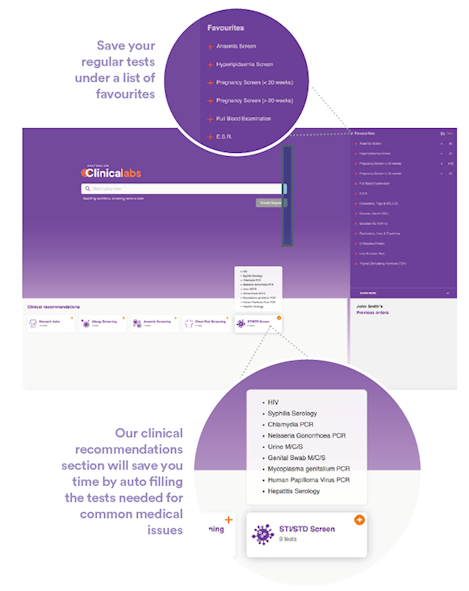
Upgrade to the new version of eOrders in 3 easy steps:
Before proceeding please ensure your practice server is on MedicalDirector Clinical version 3.18 or higher.
Step 1 - Ensure ‘Australian Clinical Labs’ or ‘Clinical Labs’ is in your address book
Step 2 – Select us as the ‘…Preferred laboratory’ and tick ‘Default to eOrder service…’
Step 3 – Click on the ‘order pathology/test tube’ icon as you have always done and eOrders will launch
For more detailed instructions, please click the ‘How to Upgrade’ button below.
How to UpgradeHow to Use
eOrders MD3.18+ Brochure
eOrders (Classic)
The classic version of eOrders works with most practice management software available in Australia including MedicalDirector, Best Practice and Zedmed.
To get you started with eOrders, the friendly Clinical Labs eHealth Support Team will install Australian Clinical Labs SMSC software for you (Desktop Viewer will also be installed for practices using MedicalDirector).
eOrders provides you with the ability to track your patients requests and follow up on patients results.
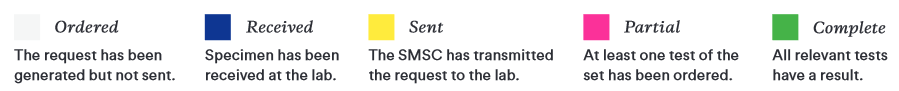
Why use Clinical Labs eOrders?
- Order pathology tests instantly
- Reduce transcription errors with electronic data entry
- A single click displays your patient list along with requests
- Create a go-to list with your favourite requests
- Group tests under a single title
- Urgent feature allows you to prioritise pathology requests
- Track results in real-time
Registration & Support
To register for Clinical Labs eOrders follow these three easy steps:
1. Complete the Clinical Labs eOrders registration form located HERE
2. Save and email the registration form to clinic-registrations@clinicallabs.com.au
3. A member of our eHealth Support Team will be in contact with you shortly to complete installation and setup.
If at any point you need help, call our friendly eHealth Support Team on 1300 669 961 (or 1300 367 674 for WA).
eOrders Brochure for Best Practice
For any further questions about Clinical Labs eOrders, please call our friendly eHealth Support Team on 1300 669 961
(or 1300 367 674 for WA).